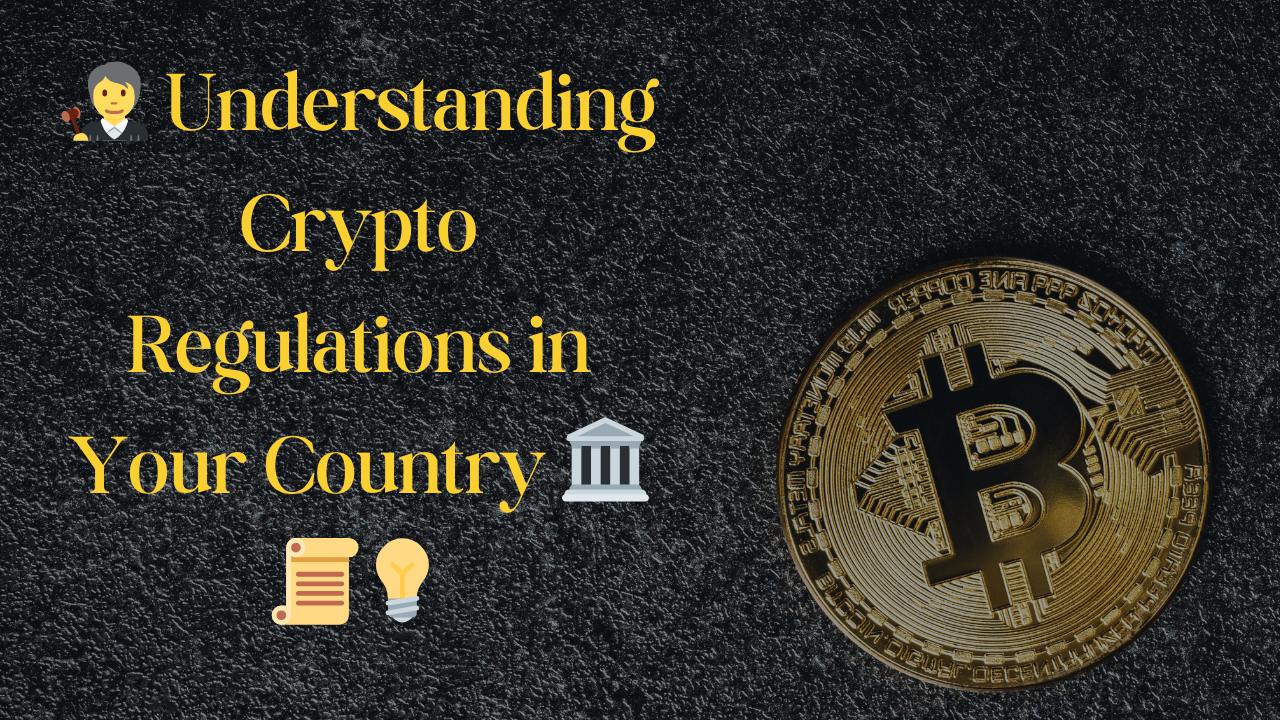📬 Phishing Scams in Crypto: Red Flags to Know 🧠🐟🚫
2025-04-02 23:39:07.248 +0000 UTC

📬 Phishing Scams in Crypto: Red Flags to Know
In the crypto world, one click can cost you everything. 💸
Phishing scams are among the most dangerous and widespread forms of crypto fraud. They’re designed to trick you into handing over your private keys, seed phrases, or login credentials. Once a scammer has access, your funds can be drained in seconds—and there’s no getting them back. 🕳️💀
This guide will help you understand how phishing works, the red flags to watch for, and how to protect yourself like a pro. 🛡️
🐟 What Is Phishing?
Phishing is a cyberattack where scammers impersonate legitimate services to steal sensitive information. In crypto, that usually means:
- 🔐 Private keys or seed phrases
- 🧾 Wallet passwords or 2FA codes
- 👤 Exchange or wallet login credentials
Phishing can come through email, social media, fake websites, browser pop-ups, or even text messages. 📲📩
🚩 Common Types of Crypto Phishing Scams
1️⃣ Fake Emails (Email Spoofing)
- 📬 Pretend to be from Binance, Coinbase, MetaMask, etc.
- 📎 Often include urgent language like “Account Locked!” or “Security Alert!”
- 🔗 Contain fake links to phishing sites that look real
Red Flags:
- 🧾 Grammatical errors and weird formatting
- 👻 Sender email slightly off (e.g., support@coinbsae.com)
- 🔗 Hovering over links shows strange or misspelled domains
2️⃣ Fake Websites (Clones)
- 🌐 Exact lookalikes of wallet or exchange sites
- 🧟♂️ Steal info when you try to log in or connect a wallet
- ⚠️ Often promoted via search ads or social media links
Pro Tip: Always bookmark real sites, and double-check the URL before you enter any information. 🔒
3️⃣ Fake Support on Social Media
- 👨🔧 Scammers pose as support agents in Telegram/Discord
- 💬 They message you first with “help” or “instructions”
- 🔑 Ask for seed phrases or remote access
Reminder: No legitimate support team will ever DM you first or ask for private keys. 🙅
4️⃣ Malicious Wallet Connect Requests
- 🔗 You connect your wallet to a dApp
- ⚠️ The site asks you to approve a shady smart contract
- 💣 Once approved, scammers drain your wallet
Red Flag: Never approve unknown tokens or actions. Always review what you’re signing. 🧠
5️⃣ Giveaway Scams
- 🎁 “Send 1 ETH, get 2 ETH back” schemes
- 🐦 Usually posted by fake verified-looking accounts on Twitter/YouTube
- 💬 Often include fake comments or bots to build hype
💥 100% scam. You’ll never get anything back.
6️⃣ QR Code Phishing
- 🧾 Fake QR codes on ATMs, emails, or flyers
- 📸 Scans lead to phishing sites or wallet-draining apps
7️⃣ Mobile App Clones
- 📱 Fake versions of popular wallets on app stores
- 📥 Once downloaded, they steal private keys and drain wallets
✅ Only install apps from verified sources. Check the developer name and read reviews. 🧐
🧠 How to Spot a Phishing Attempt
- 🚩 Urgency and fear tactics (e.g., “Your account will be deactivated!”)
- 🚩 Requests for sensitive info (passwords, seed phrases)
- 🚩 Suspicious links or download requests
- 🚩 Misspellings or odd grammar
- 🚩 Too-good-to-be-true offers
🔐 How to Protect Yourself
✅ Use a Hardware Wallet
- 🔒 Keeps your keys offline
- 💣 Even if you interact with a phishing site, they can't drain your funds without your physical approval
✅ Bookmark Trusted Sites
- 📌 Save legit URLs for exchanges, wallets, and DeFi dApps
- 🚫 Don’t click links from emails, messages, or search ads
✅ Enable 2FA (But Avoid SMS)
- 📱 Use Google Authenticator or Authy instead of SMS
- 🛡️ Protects your exchange logins from password leaks
✅ Use Browser Security Tools
- 🧰 Metamask + phishing detection tools
- 🧠 Brave browser, uBlock Origin, or extensions like ScamSniffer
✅ Check Smart Contract Approvals
- 🔎 Use Revoke.cash or Etherscan’s approval checker
- 🔒 Revoke any suspicious dApp permissions
✅ Keep Your Seed Phrase Offline
- 📄 Write it down and store it securely (not online)
- 📸 Never screenshot or save in cloud storage
🚨 What to Do If You Suspect Phishing
- 🛑 Don’t click anything
- 🧹 Clear browser cache and scan for malware
- 🔐 Change passwords immediately
- 📤 Transfer assets to a new secure wallet
- 📢 Report phishing links to Google and the platform (Twitter, Telegram, etc.)
📘 Bonus Tip: Educate Your Circle
Scammers often target newcomers. Share this knowledge with friends and family. 🔄
- 🧠 Help them set up secure wallets
- 📚 Walk them through spotting red flags
✅ Final Thoughts
Phishing is one of the biggest threats to your crypto—but with awareness and good habits, you can outsmart the scammers. 💪
Never share your seed phrase. Always double-check links. Trust your gut. And remember: in crypto, you are the security team. 🔐🧠
💬 Coming up next: 🔄 Best Practices for Backing Up Your Wallet